Setting the McKesson Auto-Reconciliation Preference
PharmaClik Rx offers two options for receiving McKesson invoices and reconciling them against purchase orders. Choose the one that best suits your pharmacy's operations:
-
One-Step Apply and Reconcile: Downloaded invoices can be automatically applied to the corresponding purchase orders and it's one click to reconcile them all at the same time. For more information, refer to Downloading McKesson Invoices and Automatically Reconciling Purchase Orders.
-
Reconcile POs One-by-One: Downloaded invoices must be applied to the corresponding purchase orders and then reconciled individually. This is the default and recommended option for reconciling. For more information, refer to Downloading McKesson Invoices and Reconciling Purchase Orders One-by-One.
The reconciliation preference is called Auto Reconcile All Purchase Orders and is found in McKesson Supplier Preferences. Click on Auto Reconcile All Purchase Orders in the image below to view a description of the field and its options.
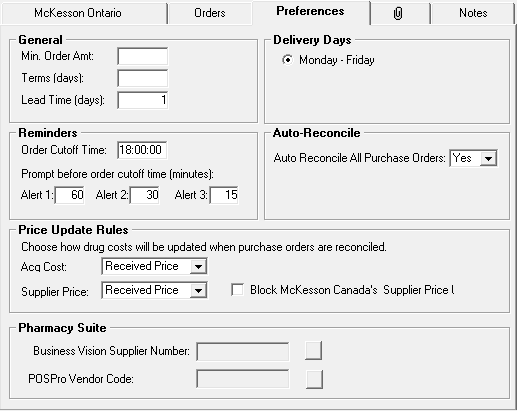
To set the McKesson Auto-Reconcilation Preference
- Select More > Supplier. The Supplier Search window opens.
- Search for and select your McKesson supplier.
- Select the Preferences tab.
- Make a section from the Auto Reconcile All Purchase Orders dropdown list.
- No to reconcile purchase orders one-by-one
- Yes to download, apply and reconcile with one click.
- Select Save.